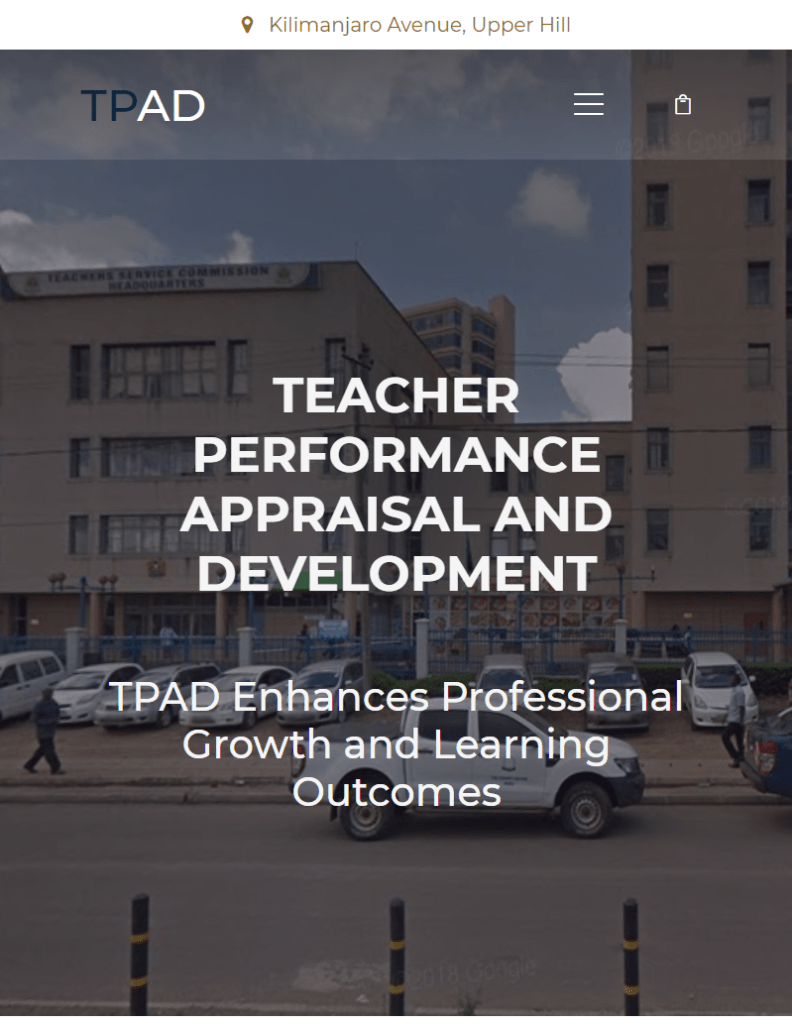A week ago TSC introduced a new appraisal tool which teachers will use starting term three going forward. The new tool involves a raft of changes that gives room for the new curriculum.
In the new TPAD which requires teachers to create an account and verify it through a OTP (One Time Pin) that is sent through SMS a CBC teacher will be able to take appraisal with eaese unlike the previous tool which did not consider these category of teachers.
The last TPAD which was introduced in 2016 and it comes to a stop on 27/9/2019 which is deadline for filling term two appraisals required teachers to upload learners subjects and mean scores contrary to Competency Based Curriculum requirements. This posed a headache for most teachers in lower classes as they were caught in crossroads.
TPAD 2019 also include several sections that teachers will have to update on termly basis, among this is the number of TPD Modules a teacher has undertaken. This simply means TSC will stick to CPG (Career Progression Guidelines) as opposed to Schemes of service.
HOW TO ACTIVATE TPAD 2019
Step 1 We have provided a link that will take to the TPAD so you can start by creating an account. Click here to start
Step 2 When you visit the TPAD for the first time click place written First time login? Create account then you will be required to provide these details; TSC number, ID number, Phone number in the format 07********, Email address and Password which you will have to enter twice for confirmation, then you need to choose mode of notification whether by SMS or Email, in this a code will be sent to you for verification either through SMS or Email depending on your choice though its SMS by default, lastly you will have to confirm that you are not a robot by choosing images you are asked by the system.
Step 3 Once you are done click Create Account and an SMS with a code will be sent to the phone number you provided then the system automatically takes you to a place where you are required to enter a code that was sent to your phone.
Step 4 Enter that code and verify the system says successful and that means you have created an account which you can login to and start to appraise yourself for term three.